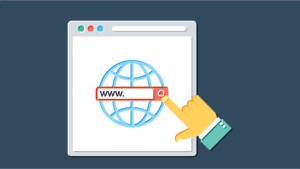The browser wars are back, and this time, they’re fighting for more than market share—they’re battling for control over how you experience the internet, what data you share, and ultimately, how your business operates online. While most users blindly stick with whatever browser came pre-installed, smart businesses are discovering that browser choice directly impacts productivity, security, privacy, and even revenue. Chrome’s 65% dominance faces unprecedented challenges from privacy-focused alternatives, AI-powered newcomers, and revolutionized classics. In 2025, your browser isn’t just software—it’s a strategic business decision that affects everything from team productivity to customer trust. Here’s why the browser wars matter more than ever and how choosing the right side could transform your digital operations.
The New Battlefield: It’s Not About Speed Anymore
The original browser wars focused on speed and features. Today’s battle revolves around fundamentally different philosophies about the internet’s future. Google Chrome champions integration and convenience, collecting vast data to provide seamless experiences. Mozilla Firefox flies the privacy flag, promising an independent web free from corporate control. Microsoft Edge leverages AI integration, betting on productivity enhancements. Apple Safari focuses on ecosystem lock-in and battery efficiency. Each represents a different vision of how we’ll interact with the web.
These philosophical differences manifest in practical ways that impact your daily operations. Chrome’s data collection enables powerful features like cross-device synchronization and predictive search, but at the cost of privacy. Firefox’s strict privacy stance means some websites break, but your data remains yours. Edge’s Copilot integration boosts productivity but ties you to Microsoft’s ecosystem. Safari’s efficiency extends battery life but limits extension options. These trade-offs directly affect how your team works and how customers perceive your business.
The stakes have risen dramatically because browsers now function as operating systems for web applications. Your CRM, project management, communication tools, and even web design and development platforms all run in the browser. A poor browser choice can slow productivity, compromise security, or limit functionality. Conversely, the right browser can accelerate workflows, enhance security, and enable capabilities competitors miss.
Privacy: The Currency You’re Spending Without Knowing
Every browser click generates data, and how browsers handle this information varies dramatically. Chrome’s business model depends on data collection—Google’s advertising empire needs your browsing habits to function. This creates an inherent conflict: Chrome wants to collect data, while users increasingly want privacy. In 2025, this tension has reached a breaking point, with privacy regulations and consumer awareness forcing change.
Firefox and Brave lead the privacy charge with features that would seem paranoid five years ago but now feel essential. Built-in tracking protection, fingerprint blocking, and automatic HTTPS enforcement come standard. These browsers block thousands of trackers daily, preventing the digital surveillance that’s become normalized. For businesses handling sensitive client data or operating in regulated industries, browser privacy features aren’t optional—they’re compliance requirements.
The privacy implications extend beyond individual users to entire organizations. When employees use browsers that leak data, they expose company information to competitors and bad actors. A law firm discovered their Chrome usage allowed opposing counsel to track research patterns through advertising networks. A financial services company found client information exposed through browser fingerprinting. These aren’t theoretical risks—they’re happening now to businesses that haven’t considered browser security as part of their content marketing and overall digital strategy.
Performance Myths: Why the “Fastest” Browser Might Be Slowing You Down
Browser makers love touting speed benchmarks, but real-world performance tells a different story. Chrome might win synthetic tests, but its resource hunger can cripple systems running multiple applications. Edge’s efficiency improvements mean little if Copilot interruptions break concentration. Safari’s speed advantages disappear on non-Apple hardware. Understanding actual performance requires looking beyond marketing claims to real usage patterns.
Memory consumption has become the critical performance metric. Chrome’s infamous RAM appetite isn’t just a meme—it’s a productivity killer. Running 20 tabs in Chrome can consume 8GB of RAM, slowing entire systems. Firefox’s recent Quantum improvements deliver similar speed with half the memory usage. For businesses running multiple web applications simultaneously, this efficiency translates to better performance across all applications, not just browsing.
The performance equation includes factors benchmarks miss. Extension overhead, synchronization delays, and update interruptions affect daily productivity more than millisecond page load differences. A marketing team switched from Chrome to Firefox and saw 30% less system slowdown during heavy multitasking. An accounting firm moving to Edge reported 25% faster workflow completion due to better Office 365 integration. These real-world improvements matter more than synthetic speed tests.
The AI Integration Revolution: Browsers as Intelligent Assistants
2025 marks the year AI transformed from browser add-on to core functionality. Microsoft Edge’s Copilot integration started the trend, but every major browser now includes AI capabilities. These aren’t gimmicks—they’re fundamental changes to how we interact with web content. AI can summarize articles, translate pages, write emails, and even code directly in the browser. The browser wars now include an AI arms race with profound implications.
Edge’s deep Copilot integration provides a glimpse of the AI-powered future. Ask questions about any webpage and get instant answers. Generate content without leaving your browser. Analyze data from web tables automatically. These capabilities transform browsers from passive content viewers to active work assistants. Businesses leveraging these features report 40% time savings on research and content creation tasks.
However, AI integration raises critical questions about data privacy and dependency. When browsers process content through AI, where does that data go? Who trains on your browsing patterns? Can competitors access your AI interactions? Smart businesses are establishing browser AI policies that balance productivity benefits with security concerns. The right approach to browser AI can accelerate SEO research, content creation, and market analysis while protecting proprietary information.
Security Nightmares: Why Your Browser Choice Is a Cybersecurity Decision
Browser security has evolved from preventing pop-ups to defending against sophisticated attacks. Modern threats include cryptojacking, fingerprinting, zero-day exploits, and supply chain attacks through extensions. Your browser serves as the first line of defense against these threats, making browser selection a critical security decision. The wrong choice exposes your entire organization to preventable risks.
Chrome’s massive user base makes it the primary target for attackers. While Google’s security team responds quickly, the sheer volume of attacks means Chrome users face constant threats. Firefox’s smaller market share provides some security through obscurity, while its open-source nature enables rapid community response to vulnerabilities. Edge leverages Microsoft’s enterprise security expertise, integrating with Windows Defender for comprehensive protection.
The extension ecosystem presents particular security challenges. Chrome’s Web Store, despite improvements, still harbors malicious extensions that steal data or inject ads. Firefox’s stricter review process catches more threats but offers fewer extensions. Safari’s limited extension support frustrates power users but reduces attack surface. A Toronto marketing agency discovered a popular Chrome extension was stealing client campaign data—a breach that cost them two major accounts. Browser security isn’t abstract; it directly impacts business continuity.
The Ecosystem Lock-In: When Browsers Become Prisons
Modern browsers increasingly push ecosystem lock-in, making switching difficult or costly. Chrome ties deeply into Google services—try using Google Workspace efficiently in Firefox or Safari. Edge integrates with Microsoft 365 in ways other browsers can’t match. Safari’s iCloud synchronization works poorly outside Apple’s ecosystem. These integrations provide convenience but create dangerous dependencies.
The lock-in extends beyond obvious service integration. Password managers, bookmark synchronization, and extension data create switching costs. A design agency spent three weeks migrating from Chrome to Firefox, losing productivity as team members struggled with different interfaces and missing extensions. These switching costs keep businesses trapped in suboptimal browser choices, accepting poor performance or privacy violations rather than enduring migration pain.
Breaking free requires strategic planning. Businesses successfully escaping browser lock-in use platform-agnostic tools where possible. They choose password managers that work across browsers. They standardize on extensions available everywhere. They train teams on multiple browsers to maintain flexibility. This browser independence, combined with thoughtful social media marketing strategies, ensures technology serves business needs rather than dictating them.
The Business Impact: Real Costs of Wrong Browser Choices
Browser choice affects the bottom line in ways most businesses never calculate. Productivity losses from slow browsers compound daily. Security breaches through browser vulnerabilities cost millions. Privacy violations damage customer trust irreparably. Yet most businesses treat browser selection as an IT afterthought rather than a strategic decision.
Quantifying browser impact reveals shocking numbers. A 100-person company losing 30 minutes daily to Chrome’s memory issues wastes $375,000 annually in productivity. A single data breach through a malicious extension averages $50,000 in direct costs plus unmeasurable reputation damage. Customers increasingly choose businesses that respect privacy—browser choice signals your values. These aren’t hypothetical costs; they’re hitting businesses now.
Smart companies are implementing browser strategies aligned with business objectives. Privacy-focused firms standardize on Firefox or Brave. Productivity-obsessed teams choose Edge for AI integration. Companies requiring specific extensions stick with Chrome but implement strict security policies. The key is conscious choice rather than default acceptance. Your browser strategy should support, not hinder, business goals.
Making the Strategic Choice: Your Browser Decision Framework
Choosing the right browser requires evaluating multiple factors against your specific needs. Start with your primary use case: general browsing, web development, content creation, or data analysis? Each scenario has optimal browser choices. Consider your privacy requirements—are you handling sensitive data or operating in regulated industries? Evaluate your ecosystem commitments—are you locked into Google, Microsoft, or Apple services?
Security requirements often drive browser decisions. High-security environments might mandate Firefox or Brave for their privacy features. Companies already invested in Microsoft security infrastructure find Edge integration valuable. Organizations requiring specific extensions might have no choice but Chrome. The key is matching browser capabilities to actual needs rather than following defaults or trends.
Testing remains crucial before standardization. Run pilot programs with different browsers. Measure actual productivity impacts. Gather user feedback on pain points and benefits. A Toronto software company tested four browsers over three months, discovering Edge improved developer productivity 20% through better debugging tools. This data-driven approach ensures browser choices deliver measurable benefits.
Future-Proofing: What’s Next in the Browser Wars
The browser landscape continues evolving rapidly. Emerging trends include decentralized browsers running on blockchain, AR/VR-optimized browsers for spatial computing, and AI-native browsers that think alongside users. Chinese browsers like UC Browser and Opera gain global market share. New privacy-focused options appear monthly. Staying informed about browser evolution ensures your choice remains optimal.
Regulatory changes will reshape browser capabilities. Privacy laws force tracking changes. AI regulations affect browser intelligence features. Antitrust actions might break up browser monopolies. Smart businesses prepare for these changes by maintaining browser flexibility. Don’t become so dependent on specific browser features that regulatory changes cripple operations.
The ultimate winner of the browser wars might be users—if they make conscious choices. Competition drives innovation, forcing browsers to improve privacy, performance, and features. But this only works if users vote with their choices rather than accepting defaults. Your browser decision sends market signals that shape the internet’s future.
Your Browser, Your Business Future
The browser wars of 2025 aren’t about technical superiority—they’re about fundamentally different visions of the internet’s future. Your browser choice determines whether you prioritize privacy or convenience, productivity or simplicity, independence or integration. These aren’t just software preferences; they’re business decisions with measurable impacts on productivity, security, and customer trust.
The stakes continue rising as browsers become more central to business operations. Every web application, every online interaction, every digital transaction flows through your browser. Choosing wrong means accepting unnecessary risks, reduced productivity, and missed opportunities. Choosing right provides competitive advantages through better performance, enhanced security, and aligned values.
Don’t let browser choice happen by default. Evaluate options against your business needs. Test alternatives before committing. Train teams on optimal usage. Your browser is too important to leave to chance or habit. The browser wars rage on, and your choice of side matters more than ever.
Ready to optimize your browser strategy for maximum business impact? ByteInspired helps Toronto businesses evaluate and implement browser choices that align with their digital strategies. From security assessments to productivity optimization, we ensure your browser choice enhances rather than hinders your online success. Don’t let the wrong browser hold your business back. Contact us today to discover how strategic browser selection can transform your digital operations and accelerate growth.
To visit our social media please click on Facebook and Instagram